You can access Coaching Room replays in two ways:
-
Open your VectorVest program, go to the Training tab, and click on the University button.
-
Or use this direct link: https://university.vectorvest.com.
Once inside the Coaching Room, click the Menu icon in the upper-left corner. Then select Archives, followed by Recordings.
Replays from the past two weeks will be available. Please note that recordings are automatically removed after two weeks.
What you should do next…
- Get our latest blogs delivered right to your inbox, subscribe to our newsletter.
- The market moves fast! Get our most current evaluation of this stock with our FREE stock analysis tool.
- Looking for stock picks? Not sure if now is the right time to buy/sell? For a limited time, enjoy the full benefits of a 30-day subscription to VectorVest for only [offer_txt] (usually up to [saving_txt]/month) . Get access to our full list of screeners showcasing our top stock picks that tell you exactly what to buy, when to buy, and when to sell.


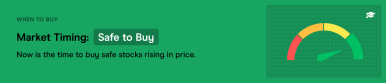
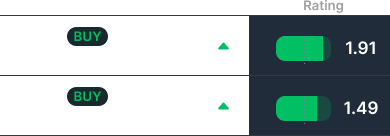
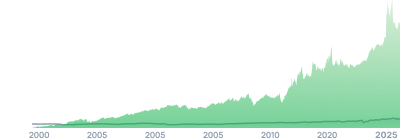
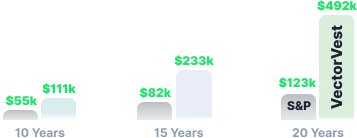
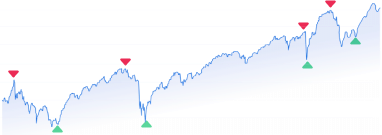
Leave A Comment