-
After creating your WatchList with your desired stocks, right click any stock in your WatchList and select Export to .csv
-
Select All rows or Selected rows from the options and a window will open to select what information you want to export.
NOTE: You will not be able to export VectorVest Proprietary Indicators
-
Press OK and you will be able to choose where to save your .csv file.
-
Completing the export, you will be able to open your new excel file containing your choice stocks
What you should do next…
- Get our latest blogs delivered right to your inbox, subscribe to our newsletter.
- The market moves fast! Get our most current evaluation of this stock with our FREE stock analysis tool.
- Looking for stock picks? Not sure if now is the right time to buy/sell? For a limited time, enjoy the full benefits of a 30-day subscription to VectorVest for only [offer_txt] (usually up to [saving_txt]/month) . Get access to our full list of screeners showcasing our top stock picks that tell you exactly what to buy, when to buy, and when to sell.


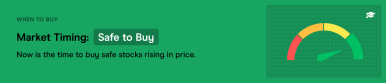
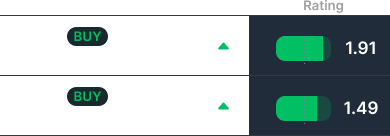
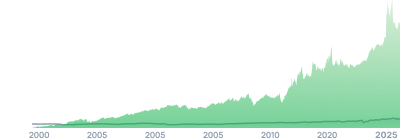
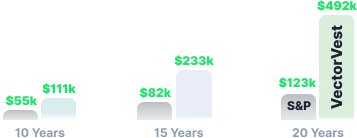
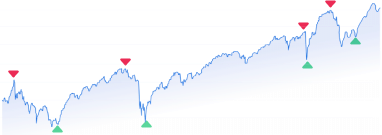
Leave A Comment