There are a few ways to check your current VectorVest subscription level:
-
Inside VectorVest 7 – When logged in, look at the top-left corner of the program window. Your subscription level will be displayed in the title bar at the top.
-
Customer Portal – Log into your Customer Portal to view your subscription details.
-
Contact Support – Our Product Support Team is happy to help. Give them a call or start a live chat, and they can confirm your subscription level for you.
What you should do next…
- Get our latest blogs delivered right to your inbox, subscribe to our newsletter.
- The market moves fast! Get our most current evaluation of this stock with our FREE stock analysis tool.
- Looking for stock picks? Not sure if now is the right time to buy/sell? For a limited time, enjoy the full benefits of a 30-day subscription to VectorVest for only [offer_txt] (usually up to [saving_txt]/month) . Get access to our full list of screeners showcasing our top stock picks that tell you exactly what to buy, when to buy, and when to sell.


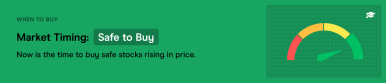
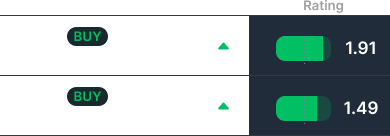
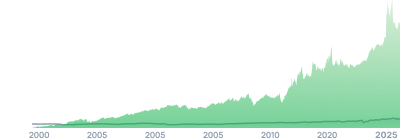
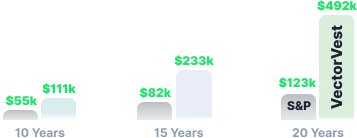
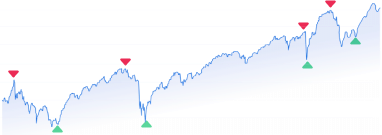
Leave A Comment